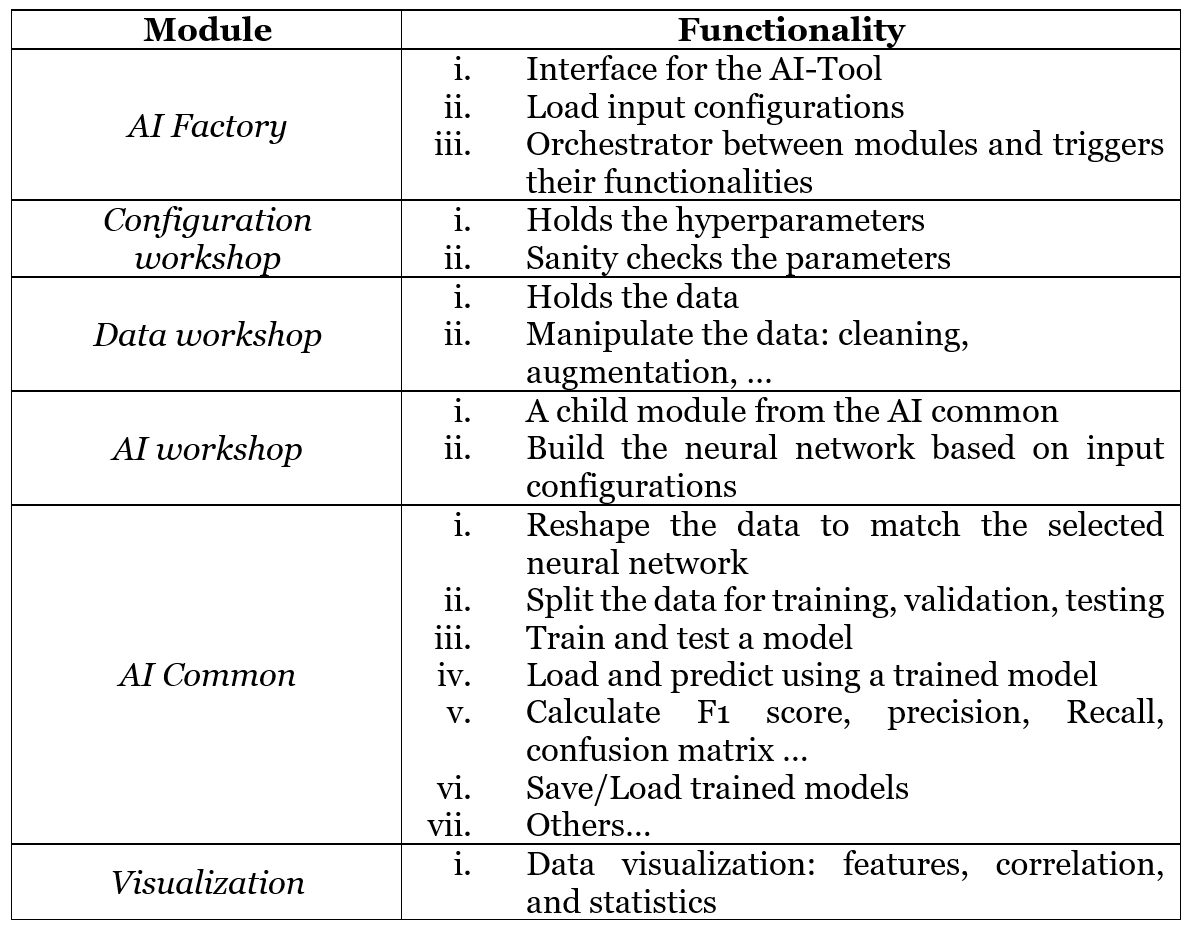Machine learning (ML) is becoming a vital block within most of the technology ecosystems and the simulators ecosystem is not an exception. Providing ML services as part of the simulation service sounds like a natural evolution toward a better, more advanced, and attractive service. ML is known to be data-hungry and the nature of simulators as a source of data makes it a perfect and safe playground for ML experimentation and development of ML-based solutions. Accordingly, an AI ecosystem has been developed as part of the SimLab service.
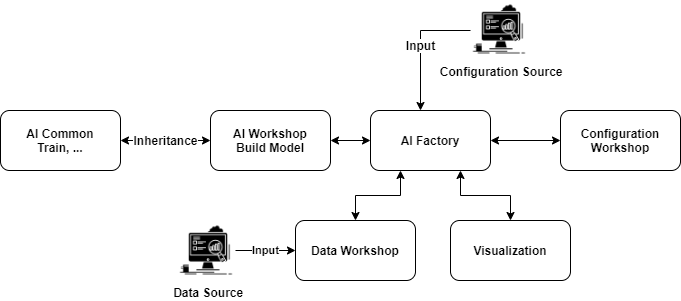
Fig 1. Overview of the AI-Tool structure
AI-Tool consists of four main modules and one orchestrator. Figure 1, shows the different parts of the AI-Tool structure. In which the AI Factory module works as an orchestrator between other modules, namely, AI Workshop, Configuration Workshop, Data Workshop and Visualization.
Figure 2, highlights the workflow between the different parts of the AI-Tool. It starts from the AI Factory orchestrator by loading the whole input configurations including data and hyperparameters. Then, it creates and initializes objects of the other modules. Once data is loaded and manipulated by the Data workshop, we perform some data visualization (raw data, the correlation between features, data statistic, …). At this point, we load both the hyperparameters and the manipulated data to the AI workshop to build the neural network, train a model and test it. Finally, visualization for the training and testing outputs is done and a copy of the trained model is saved. Table 1, gives more details about the functionality of each module.
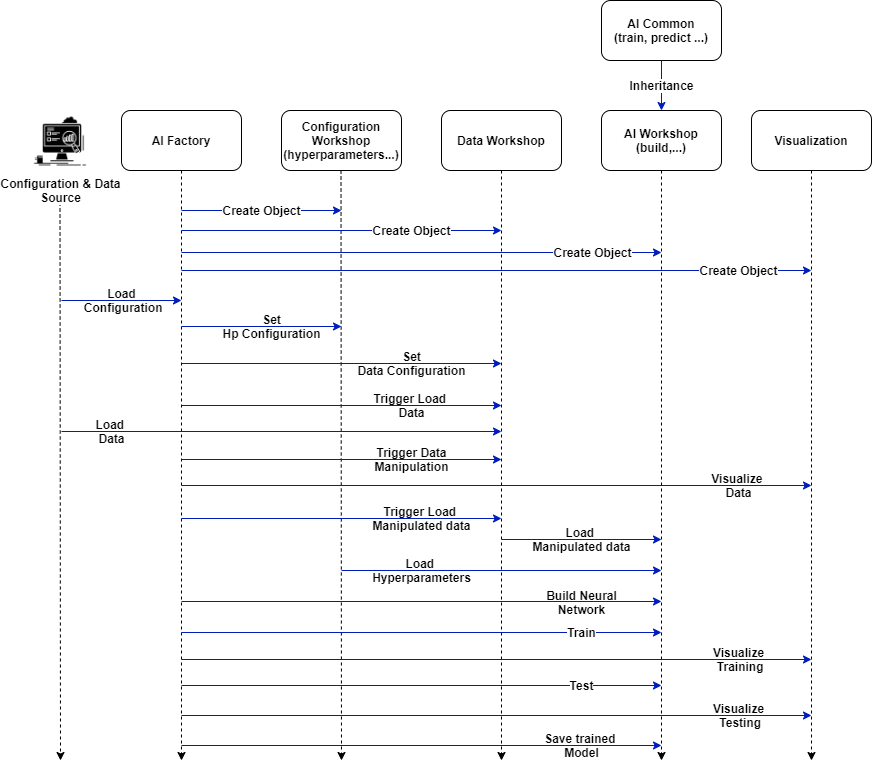
Fig 2: Overview of the AI-Tool workflow
Table 1: AI-Tool modules and their corresponding functionalities